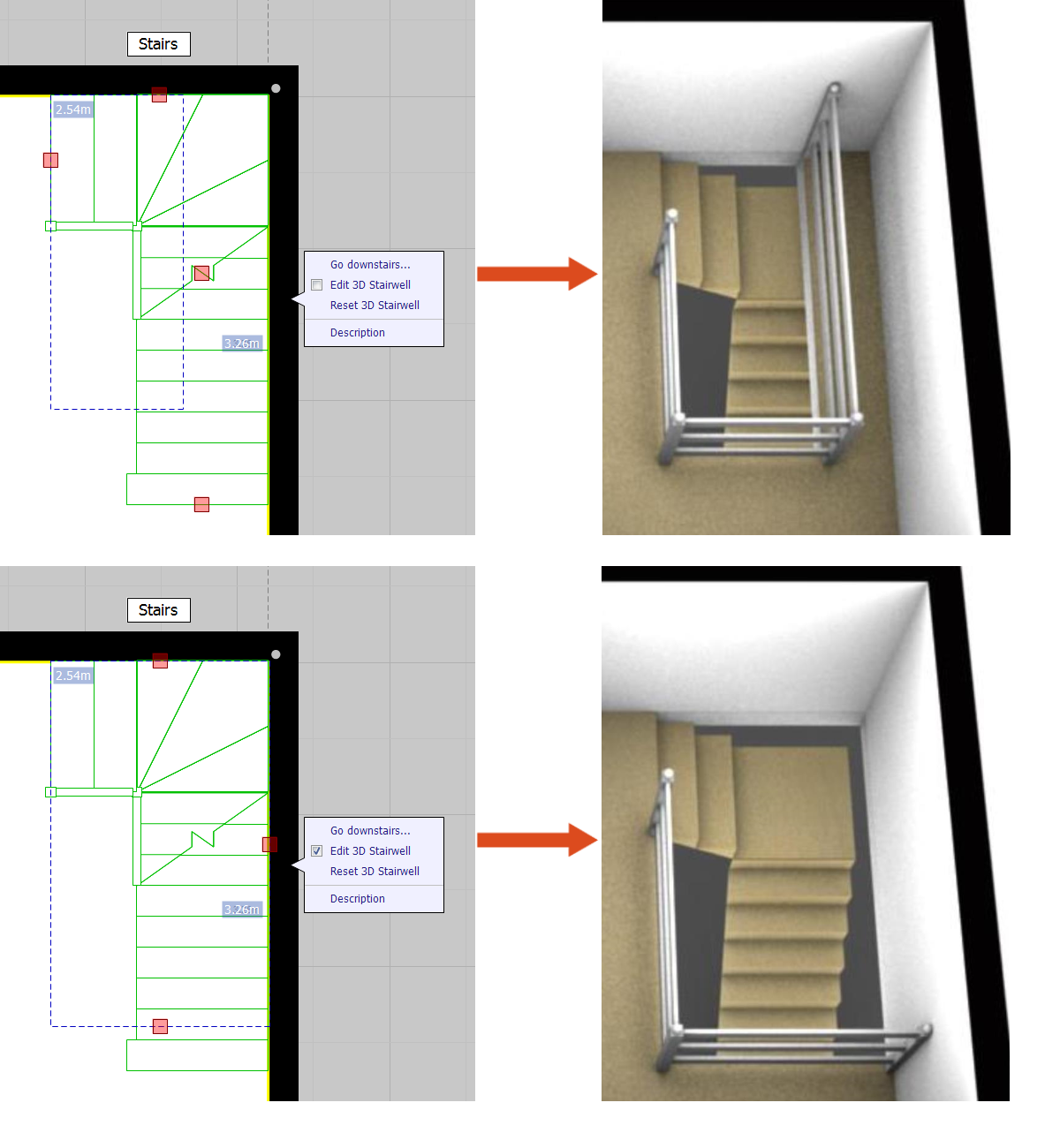using stairs
Adding stairs
To add stairs:
- Tap on stairs icon to open the stairs sub menu.
- Choose the appropriate stair shape.
- Choose the starting direction of the stairs.
- Tap on the plan to add the stairs.
- Once added you can tap on the stair to move them.
- There are also a number of square handles available to alter the shape of the stairs:
- A handle to move the starting point of the stairs.
- A handle to move the end of the stairs, a handle will be available for each section of stairs in multi section stairs.
- A handle to change the width of the stairs.
- A handle to alter the stair break i.e. change how much of the stairs show on the final plan (white section).
- There will also be a circular handle which will appear to one side which can be used to rotate the stairs.
Moving a floor using the stairs
Stairs can be used to adjust the position of the upper floor relative to the lower floor. To do this:
- Go to the floor that the stairs go up to.
- Tap on the stairs
- Drag the stairs to move the floor as required e.g. to move the floor to the right relative to the lower floor drag the stairs to the left where they are required to be.
This is often useful if for instance the first floor does not have any useful anchor points relative to the downstairs.
Editing the 3D stairwell
PlanUp will try to work out what the stairwell should look like on 3D plans. However, this can be adjusted.
When you tap the stairs on the upper level you will in the popup menu an option to Edit 3D Stairwell. Tick this box. You will now see a blue dashed line with 3 square handles – this is the outline showing where the stairwell will be on the 3D image when produced.
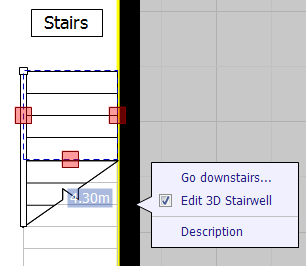
If you need to change the stairwell you can use the handles to adjust where the blue dashed lines/3D stairwell go to.
Once you have finished changing the stairwell remove the tick from ‘Edit 3D Stairwell’ to return to the normal stair handles.
The screen shots below show an example of the change in 3D stairwell: