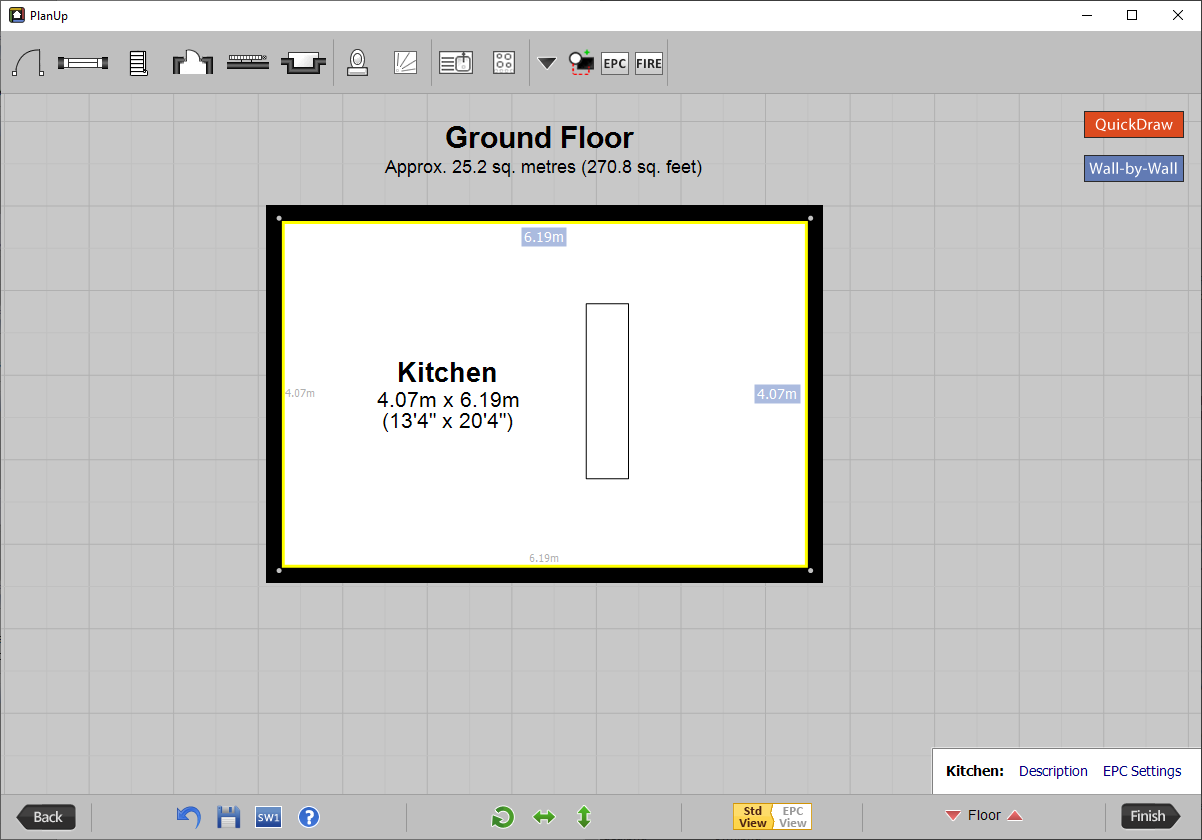detach items from walls
Can you detach items from a wall e.g. to make an island worktop?
All items - with the exception of doors, windows, fireplaces, freehand walls, and cupboards - can be detached from walls.
The item will first need to be added in the normal way - in this example a worktop. Once the item is added, you can detach it by doing the following:
- Tap on the item
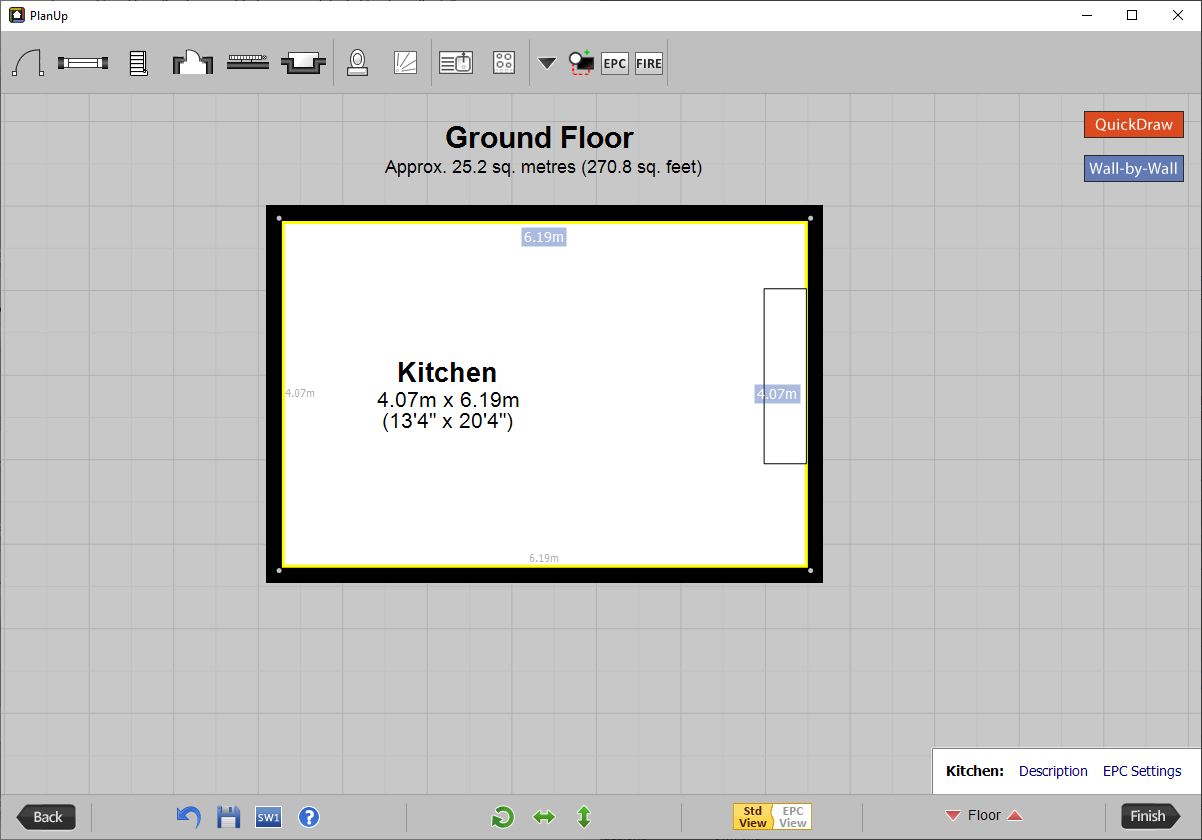
- From the pop up menu tap there is a ticked box saying On wall, tap on this to remove the tick
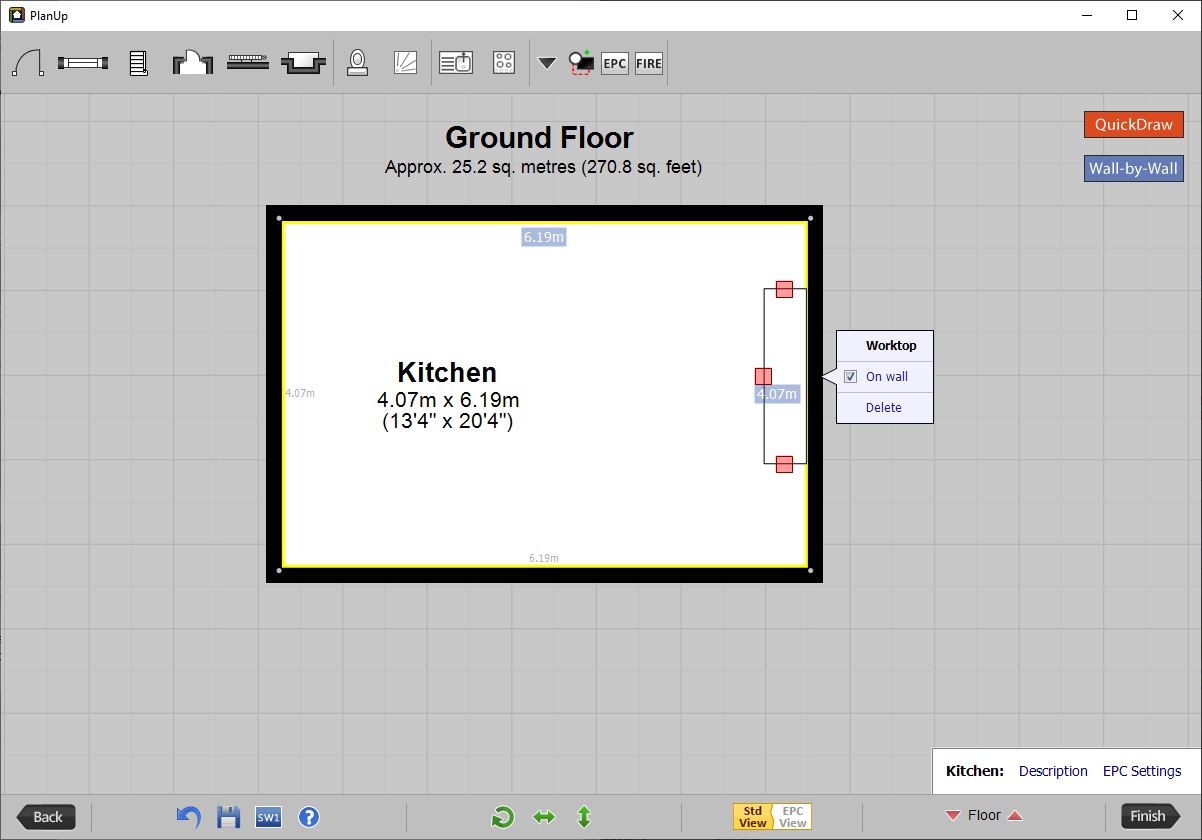
- The item has now moved away from the wall it was attached to
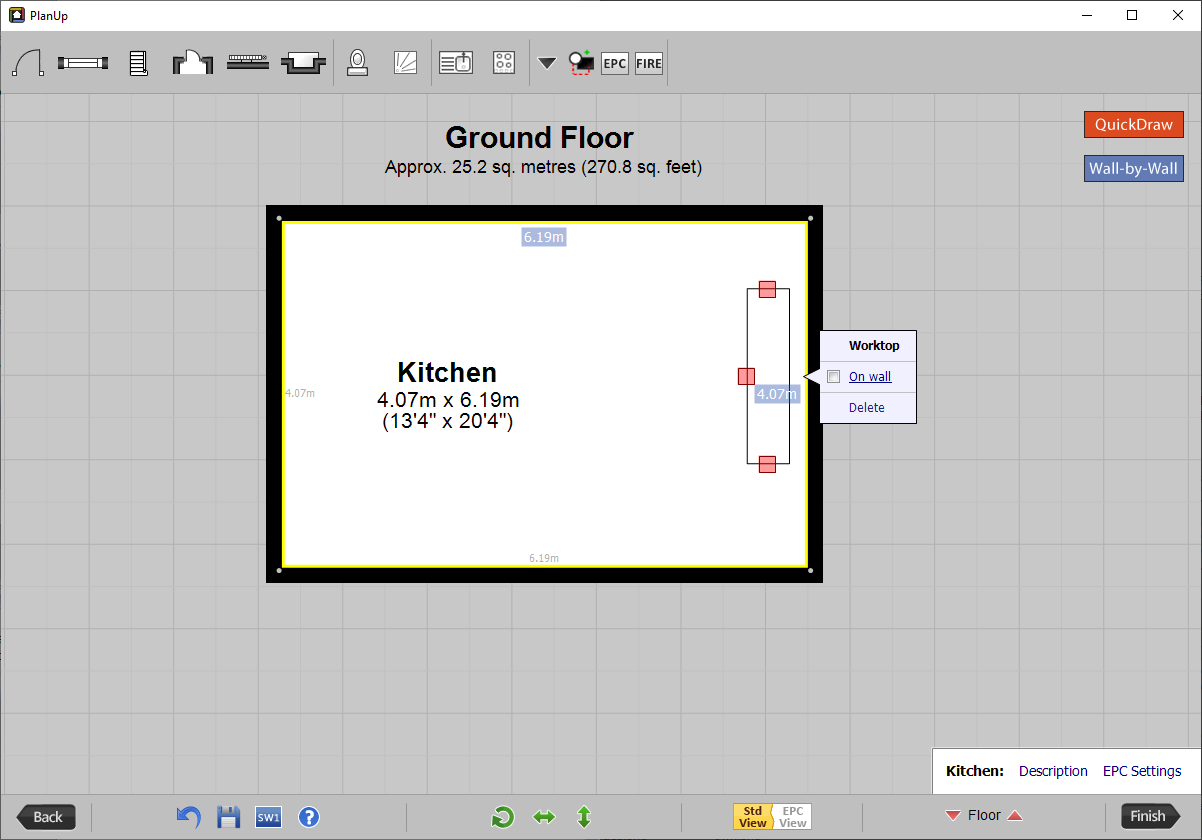
- You can now tap and drag the item anywhere in that room as required
- If the item is able to be resized and/or rotated you can still do this after detaching from the wall as normal