naming rooms
Naming rooms
It may sound obvious, but if you forget to name the room you will have to go back to it at some stage, so it’s best to do it as soon as you have finished drawing the room.
Simply tap where it says ‘Unnamed’ in the room – a screen similar to the below will open with an alphabetical list room titles to choose from.
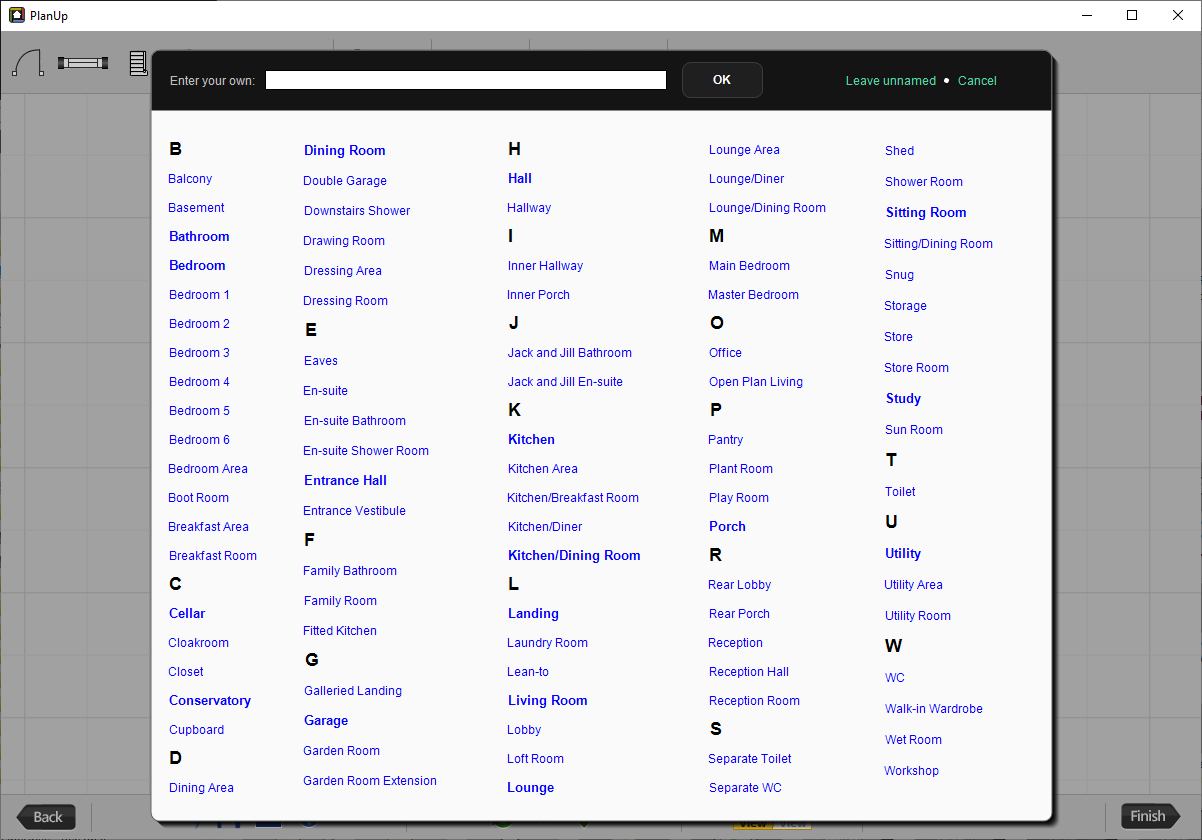
Simply select the title you wish to use or you can type your own custom room names in the white box at the top of the screen.
If you need to rename a room simply tap the room name to bring up the room toolbar (shown below) and then tap on Change...
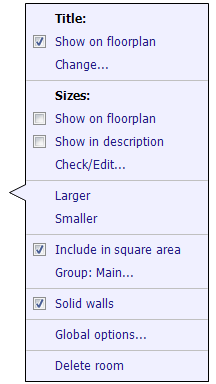
This will show the room title selection screen as before - simply select or type as required.